Advanced AI Images (2025)
Previous sessions looked at creating AI Images using prompts. For much creative work fuller control of the resulting images is needed. Images can then be turned into video form using a variety of AI tools.
[A] Image Characteristic Transfer
1a. Dreamstudio is a useful image editing tool with a free option. The website is at: dreamstudio.stability.ai
This is a 'man bites dog' image. In the example that follows it is the original image which has characteristics that need to be carried over to other images - in this case we are using the Dreamstudio feature that allows transfer of image structure. It is also possible to simply transfer the image style.

1b. This screen shows how a Structure Strength setting of 75% is being applied to the previous picture with a new prompt that asks for a different style (neon punk image of man biting dog).
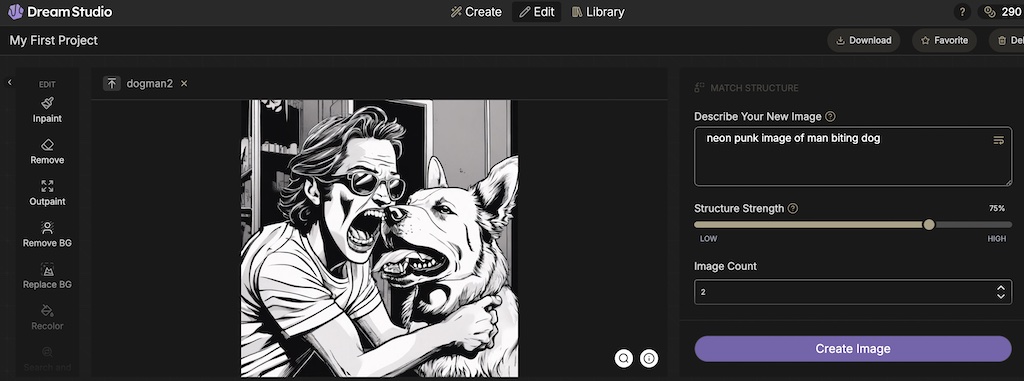
1c. Here is one of the images produced. Notice that the general structure of the original is preserved but details are different. It does have the requested style (neon punk image of man biting dog).

1d. Midjourney is a subscription only AI tool, but a very good one. Here we use its 'Style Reference' feature to transfer the neon style from our previous picture to a completely different prompt 'two people walking in a park'. This is the interface:
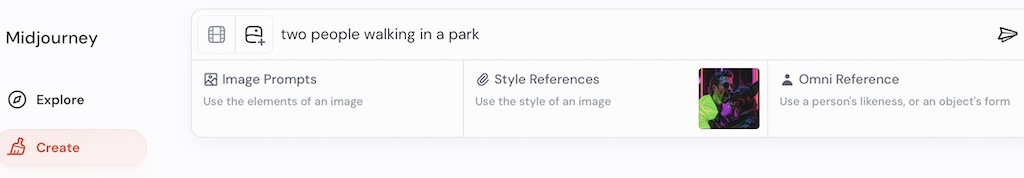
1e. These are the four images produced, with the style carried over. This means that you can take any image you like, from any source, and use the same stylistic approach on your own art.
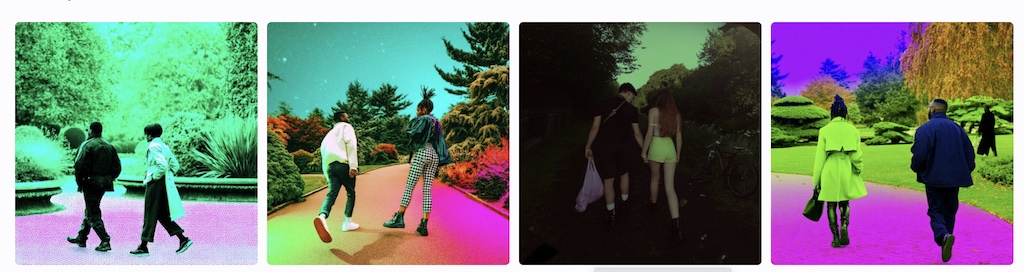
1f. Midjourney also has millions of 'style references' that you can use, with various reference sources plus people sharing good ones on social media. For example, this uses the prompt 'two people walking in a park --sref 3194602' where the 'sref' part will ensure you always get the style seen.
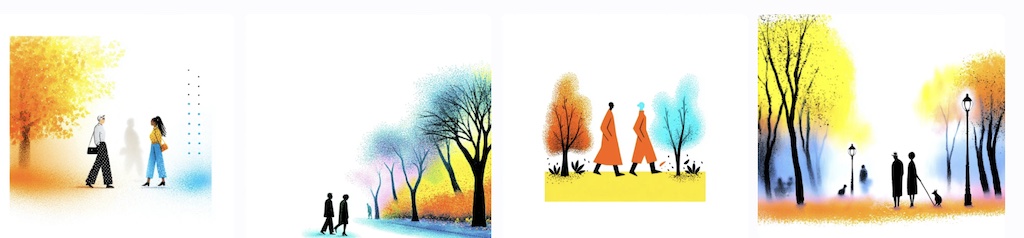
[B] Character Consistency
Often illustration of a story needs consistent characters across multiple images. AI Art tools are generally getting better at this. A good one with free options is Google Gemini's Nano Banana. The examples below were created by Midjourney in 2024.
Later in this course an AI Chat tool is used to develop a fictional story set in an English country public house. In that is a girl, Jamie Carter, still a teenager living with her parents who run the local bakery. She is known in Upper Duckpond for her precocious nature and love of literature.
Imagine that the story is to be illustrated with various images of the characters going about their investigations (it is a detective story). To achieve this Midjourney is given the prompt "Teenager Jamie is an observant, intelligent, and quietly witty girl". From this the one below was chosen. The challenge is then to create other images that are consistent with this one.

The first request was to show Jamie in a garden.
Midjourney nowadays has a very easy to use facility called 'Omni Reference' where you simply drag and drop an image of the character to a specified box on the screen. After that any image created will contain a likeness of them. Remember that you can repeat the same request again and again until you have the image with the look you want.

Next here is Jamie on a bike.

Then, as in the story, Midjourney is asked for images of Jamie (using the original picture) in a bar. This produces a fairly convincing set as below, at first glance at least.

Looking more closely however, in at least one of the images (see below) Midjourney has given Jamie extensive tattoos - not what was expected! Of course, if we mentioned this to ChatGPT which wrote the fiction story seen in Session 4 no doubt this would be incorporated into its story about 'The Goose's Gobble' public house.

[C] Upscaling images (adding fine detail).
If you wish to get your artwork printed in anything other than a postcard size then you have to ensure that it has the immense detail needed when it is blown up to a large size, for example for a wall poster. The following AI tool is shown as our first example. We do not recommend you sign up unless you have deeply researched it yourself as there is no free option and prices can be substantial. Do view the examples on their homepage though which explain clearly what is being done.
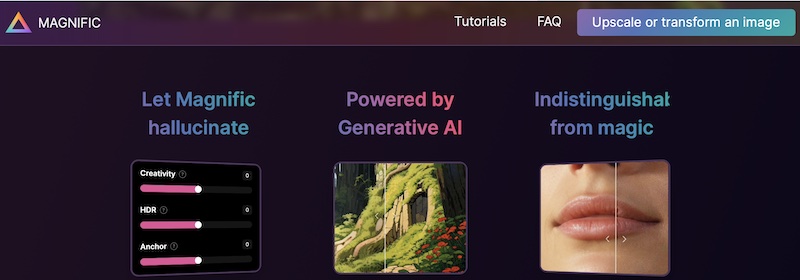
The tool is Magnific AI Magnific.ai and if you scroll down on their homepage you can see a lot of Before and After images. Note that the tool cannot magically obtain detail from a relatively blurred image (as is shown on many a police drama) - instead it 'reimagines' each area of the original. The effect can be stunning as you will see. There is an FAQ page if you wish to know more.
Many other AI Art tools offer 'upscaling' but we do not look at those further here.