Pre-course Preparation for the 'Introduction to AI' course 2026
All course materials are on this website www.silverAIproject.com where they are arranged as six sessions on different topics. During a course there will be a lot of additional background to help you make sense of all of this.
1. Welcome. The Silver AI Project is a course which is intended to do two things. Firstly to spread the basic skills of using AI to non-technical users. Secondly to explain the almost unbelievable implications of what is happening. AI at heart is 'intelligence on tap' and anyone who uses it is giving themselves the advantages that come with added cleverness.
2. Arranging Access to AI Tools. You can attend the course without ever touching a keyboard. If so then no need to read this further! On the other hand, if you would like to use the AI software tools, do 'sign up' to one or more of the AI tools below that allow free use (sometimes since Jan 2026, with ads). During the course itself there won't be much time for you to use AI Tools so use will typically be 'at home' between the Sessions. It can help to get set up prior to the course however so you can ask for help if needed.
People with weaker eyesight may find difficulty in seeing the screen projection. If so do use an iPad or equivalent to view the course website to help you follow along. The course website is:
www.silverAIproject.com
While you are getting familiar with AI you should always avoid signing up for a paid subscription. That means that you should NEVER have to enter credit card details. BEWARE the many 'look-alike' AI tools that have names very similar to the ones mentioned here, and which will try to get your money.
Some AI tools ask for you to logon using a 'DISCORD account'. That is a genuine business tool and an account is free.
2.1 AI Music Tools
The course usually starts by looking at a song made using AI Music tool SUNO www.suno.com. I usually just use it on the web in a web browser but there is also an iOS app. This is a very gentle and amusing way to start using AI tools. Suno has a free option though with limited daily use. There is also a second powerful music tool which is called UDIO www.udio.com.
2.2. AI Art Tools
Most students wish to create some AI Art for themselves. There are many options. Creation of images has by early 2026 become commonplace in lots of AI tools so you have lots of FREE options. You should certainly try the image creation available from at least one of Google Gemini, Grok, and OpenAI's ChatGPT. The links are to the web version but each also has an App form.
Two more image creation tools that are worth exploring are below, though the free versions can be very limited (a few images a day):
IDEOGRAM. This has been a frequently used art tool by course students.
See ideogram.ai. Start by spending some time looking at the sample images on their home page to see the kind of thing you can produce.
LEONARDO. Many of our students liked Leonardo. leonardo.ai.
One high quality subscription tool is MIDJOURNEY www.midjourney.com (USD 10 per month at Jan 2026). Almost all of the images at the head of webpages on the Silver AI website are created with Midjourney.
2.3 AI Chat Tools
We start looking at these in Session 2 but you should start using them as soon as you can to gain experience. All of those below allow some free use and are simple to interact with.
OpenAI's ChatGPT is the most widely used tool by the public. You can get it for your phone on App Stores or can use it on the web at chatgpt.com/. If downloading the App make sure that you have the one with the exact name and that it is by OpenAI. There are many imposters with similar sounding names.
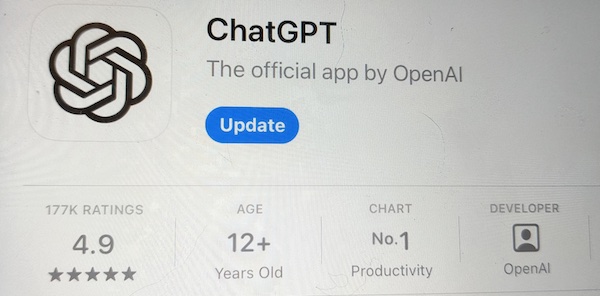
An alternative is Claude AI.
GROK is the Elon Musk AI tool which can be both powerful and fun to use. See grok.com